Self-service printing provides you with printing, copying and scanning services. There are several self-service printing areas in Tsinghua libraries.
Cost
Printing and copying:
The charges for self-service printing services (printing, copying) are as follows.
|
A4/B5 black and white, single-sided |
A4/B5 black and white, double-sided |
A4/B5color, single-sided |
A4/B5 color, double-sided |
A3 black and white, single-sided |
A3 black and white, double-sided |
A3 color, single-sided |
A3 color, double-sided |
printing |
0.10 |
0.16 |
1.00 |
1.96 |
0.20 |
0.32 |
2.00 |
3.92 |
copying |
0.10 |
0.20 |
1.00 |
2.00 |
0.20 |
0.40 |
2.00 |
4.00 |
Scanning:
Black and white/color scanning: 1M bytes/0.02 yuan.
Notice:
Color scanning or black and white scanning is charged according to the number of bytes generated during the scanning process. The following is the number of bytes generated by the old and new documents under the default scanning resolution of 200dpi(for reference only).
Bound edition old periodicals (the paperis yellow in color): cover (A4) color: PDF format, within 600K; content (A4) black and white: PDF format, within 1200K.
New journals or prints (clean and clear, black and white): A4 black and white: PDF format, within 80K; A4 color: PDF format, within 1100K; A3 color: PDF format, within 3000K.
Pickup:
Readers only need to recharge the campus card, and they can easily print, copy and scan by themselves. Print tasks can be sent to any computer in the remote (in dormitory or laboratory, office, etc.) within three days in the Main Library West Section, Main Library North Section, Humanities and Social Sciences Library, Arts Library, Finance Library, and Law Library. The task can be printed out by swiping the campus card on the self-service printing machine in the library. The unprinted tasks are automatically deleted in three days, and the printed tasks are deleted immediately.
Related instructions & drivers
The detailed description of the new self-service printing service can also be browsed on the page of Lianchuang self-service system.
Readers can send print tasks remotely after installing the print driver on any computer in the campus network.



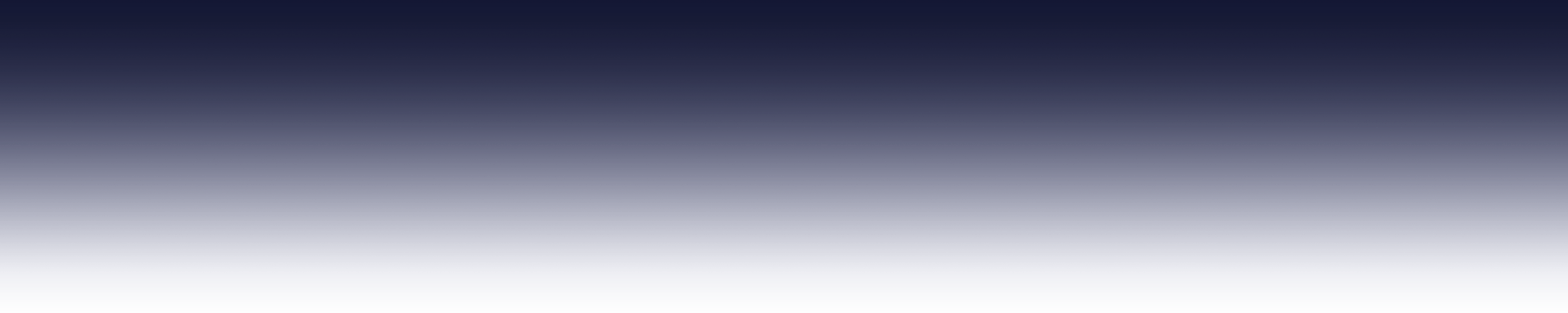

 Self-service printing services
Self-service printing services